I finally got around to installing Windows 7 Ultimate on my Dell Latitude XT2 Tablet PC. I’ve been hesitant to do it because of the well publicized issues with the Dell tablet digitizer and Windows 7. You can get the gist of the issue at GottaBeMobile.
The installation went very well. I didn’t have a single problem, which is why I’m creating this blog post on my tablet with a freshly installed Windows 7 OS. Of course I didn’t even attempt an upgrade from Windows XP Pro because it just wasn’t an option. And because I practice what I preach I had almost nothing to re-install once Windows 7 was up and running on the tablet. It’s all about the cloud making my life easier.
I use Google Chrome and Firefox to browse the internet, Google Docs for much of my personal 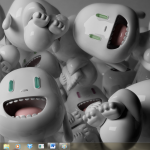 document creation, Microsoft Live Mesh and Dropbox as my primary data storage and back-up solutions, and Evernote as my solution for just about everything else. I did install one desktop application, Microsoft Office 2010 beta. However, with the installation of Office 2010 I am able to make use of the Office Live environment as well as Microsoft’s SkyDrive online storage. I suppose I could have gotten along without Microsoft Office 2010, but all my documents at work are created in Office and just about everything I receive from colleagues is in the Microsoft Office format so it’s just easier to use it. In addition, Office 2010 has some incredible features that make the tablet experience better.
document creation, Microsoft Live Mesh and Dropbox as my primary data storage and back-up solutions, and Evernote as my solution for just about everything else. I did install one desktop application, Microsoft Office 2010 beta. However, with the installation of Office 2010 I am able to make use of the Office Live environment as well as Microsoft’s SkyDrive online storage. I suppose I could have gotten along without Microsoft Office 2010, but all my documents at work are created in Office and just about everything I receive from colleagues is in the Microsoft Office format so it’s just easier to use it. In addition, Office 2010 has some incredible features that make the tablet experience better.
 After installing everything I simply logged into my Google account, synced my bookmarks and started using the machine; seamless. There have been a couple of hiccups with the pen interface however. Nothing major, but still annoying. I’m not sure if the issue is with Windows 7 or Office 2010 beta. Navigation with the pen is fine and I haven’t had any problems with simple applications like Paint. I guess I’ll have to collect a little more data before saying one way or the other.
After installing everything I simply logged into my Google account, synced my bookmarks and started using the machine; seamless. There have been a couple of hiccups with the pen interface however. Nothing major, but still annoying. I’m not sure if the issue is with Windows 7 or Office 2010 beta. Navigation with the pen is fine and I haven’t had any problems with simple applications like Paint. I guess I’ll have to collect a little more data before saying one way or the other.
The Windows 7 user interface is great. Similar to the Mac, I love the fact that you can pin items to the taskbar. I’m sure that’s not a coincidence. I’ve moved all my favorite apps to the taskbar making my desktop clean and icon-less, just the way I like it.
Features like Aero Peek that allow you to see the desktop by simply hovering over a small rectangle in the far right corner of the taskbar, thumbnail previews, and the snap feature make Windows 7 a real winner in my book. So far it’s been a much better experience than Windows XP.
I realize that I’m still in the honeymoon phase of Windows 7 usage, but so far I like it.


1 thought on “Windows 7 install on Dell XT2 tablet PC”