Prior to the days of a clean room, most pharmacies had a designated area with one or move laminar flow hoods where they compounded intravenous (IV) medications. For lack of a better term this area was cleverly called the “IV Room”. The laminar flow hoods created a sterile work environment from which the pharmacy technicians could work. It was not uncommon for anyone making an IV preparation to simply leave the “IV Room” and wonder around the pharmacy looking for supplies when they ran short.
Part of our pharmacy remodel involved the construction of a new USP <797> compliant clean room (ISO Class 5). Entering the clean room requires the pharmacy technician to “scrub in” and “gown up”. While safer for patients, the process is slow, cumbersome, and doesn’t permit frequent trips into the pharmacy to shop for supplies. The inabilities to quickly restock the clean room lead to the development of a system of restocking that was designed to take full advantage of our AutoPharm/AutoCarousel technology.
The AutoPharm software utilized by our carousels offers a function called “Remote Ordering”. Using the remote ordering function is really quite simple.
- Use the AutoPharm software to create a template containing items specific to the clean room.
- Create access to the template via any web browser (image 1 on the left below).
- Use the template to select items necessary to restock the clean room and place the order (image 2 in the middle below)
- The order appears in the the active orders queue in AutoPharm (image 3 on the right below). The order is pulled by the technician assigned to the carousel and taken to the clean room where it gets put away.
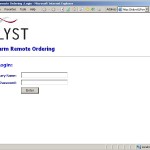


Leave a Reply