Mark Neuenschwander (@hospitalrx) turned me on to this app: Find My iPhone for the iPad.
The application allows you to locate your iPhone, send an audible and/or text message to your iPhone, remotely lock your iPhone or remotely “Wipe†your iPhone via the comforts of your iPad. Pretty slick.
The only downside to Find My iPhone is the required MobileMe subscription needed to set it up. I’ve had a MobileMe account for a while, but never had a use for it. I’m a Google man myself. Now that I’m packing around both an iPhone and iPad most of the time I finally have a reason to keep it.
My initial thoughts on using Find My iPhone were lukewarm. Nonetheless I decided to play with it a bit today, and now I’m convinced that it fills a void and serves a real purpose. It’s even given me a reason to keep my MobileMe account. With that said, I think this application should be offered as a free service by Apple. It’s a shame to offer a free application only to require a fee for the service.
The images below include screenshots of the iPad application as I sent a message to my iPhone and locked it. There is also a couple of screenshots of my iPhone after the fact and the confirmation email I received telling me what I already knew.





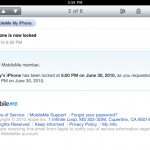


Leave a Reply