I took a trip to San Diego last Friday to visit with some colleagues. During one interesting conversation the subject of me using a tablet PC in place of almost any other type of computer came up. One of the things that has drawn me to tablet PCs is their functionality. They offer nearly everything I get from a laptop plus the added benefits of a touch screen and inking. While the touch screen is useful for navigating the web and playing with photos I find it most useful for taking notes, i.e. inking. I no longer carry one of those yellow legal pads that I see everyone writing on at meetings. What do people do with those legal pads when they’re full?
I’ve experimented with a few different ways of taking notes on a tablet PC. The first thing I tried was Windows Journal, which I think everyone tries first because it comes standard with the Windows OS for tablets. Journal was a fair solutions and handled the basic, but didn’t have the functionality that I needed to replace pen and paper; it was no better than the yellow legal pad. This was especially true for conference note taking where you have different types of media to work with, i.e. presentation slides, PDF handouts, blank paper, etc.
During the unSUMMIT earlier this year I decided to experiment with downloaded PDF copies of presentation handouts. I purchased PDF Annotator and gave it a whirl. The software is very nice and I like it a lot. It offers several cool features such as the ability to take notes directly on the PDF, highlight with multiple colors, extract text, create shapes, etc. In addition, all my notes can be saved to the PDF and printed with the document should I choose. See the image below for an example of notes taken on a PDF handout at the unSUMMIT.
As useful as PDF Annotator was I found that I still had to file the documents and keep track of them. I’m an information pack rat and have several hundred – thousand? – pharmacy and informatics articles stored in various “cloud” locations. So I decided to continue searching for a suitable note taking solution.
I already knew about Microsoft OneNote, but had never really taken the time to understand how to use it. Based on information I gathered from user reviews at various websites I decided to give it a thorough test and make it my full time note taking application for the tablet.
With OneNote I can keep all my notes in one location through the use of notebooks, tabs and pages. It works great. Everything is in one tidy location for easy retrieval. And the note taking tools are easy to use and provide you with pretty much everything you’ll ever need. Because OneNote is well integrated with Microsoft Office it’s easy to move information back and forth. If you want something in OneNote simply “print” it to one of your many OneNote notebooks. I use this feature frequently for meetings at work. I print the meeting agenda into OneNote and take notes directly on the agenda. Then when meeting minutes are sent out I simply print them to the end of the page below my hand written notes. Piece of cake.
Unlike the unSUMMIT I decided not to use PDF Annotator at Innovations 2010, instead opting to use OneNote. I downloaded all the presentation handouts that were available in advance and printed them into my OneNote Innovations 2010 notebook. Then I just sat back and took notes directly on the tablet while listening to the presentations. It worked amazing well. I’ve found it quick and easy to retrieve information from the notes since the conference; a major plus. Below are a couple of screen shots of notes taken while at Innovations.
In my opinion OneNote is the single greatest application in the Microsoft armamentarium available for the tablet PC. Throw in the addition of OneNote in Windows Live and the ability to back-up my notebooks to the cloud, and you’ve got yourself a real winner of an applications.
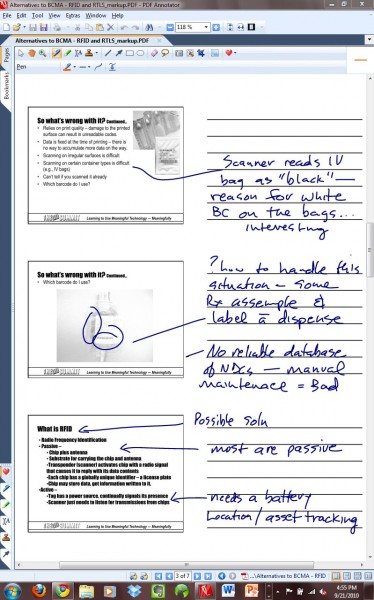
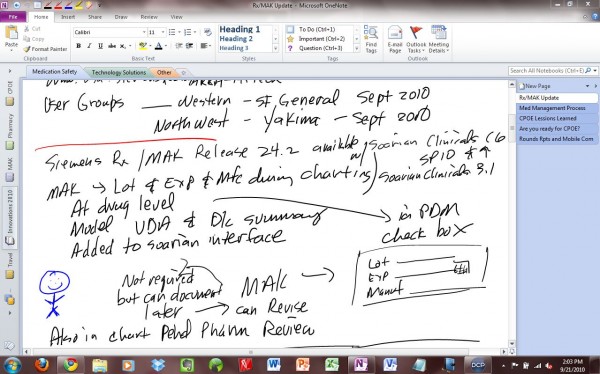

Leave a Reply