It’s not uncommon for me to find myself with the need to get a large file onto someone else’s machine. The problem is that I’ve moved away from many of the more traditional ways of moving files back and forth. I try to carry a flash drive with me, but someone always needs one and I end up giving them away. I don’t have a CD-RW on either of my travel machines. I don’t carry an external drive. And my corporate email limits email attachments to 10MB, which really isn’t that big these days.
Anyway, I found myself in a situation where I needed to move several large files and had no easy way to do it. Fortunately I use SuargarSync, which is capable of quickly and easily sharing files.
Sharing single files
To quickly share a single file all you have to do is create a public link which can be emailed to the intended recipient. From the SugarSync help files:
A “Public Link†is a URL, or a path, straight to the file stored in the cloud. You can send the Public Link in an email or a text message, you can post it on your blog, or you can publish it to Facebook or Twitter. The recipient or website visitor can click the link at any time to download the latest version of the file.
- The link you send is a “live†link to the most current version of the file. If you make changes to the file, your recipients can click the link to download the updated version.
- It’s easy to paste this link into your own email program and send it to your recipients. Since you are not sending the file as an attachment, you save tons of space in your mailbox.
- You can go to Other Places > Public Files in the SugarSync Website to see how many times the file has been downloaded. You can also disable the link in the Public Files dashboard when you no longer want to share the file.
- The recipient does not need to have a SugarSync account, and does not need to sign into SugarSync to access the file.
When you receive the “Public Link†simply put the URL in your browser and you’ll be taken straight to the file. Works great. And when you no longer want people accessing the file simply disable the link.
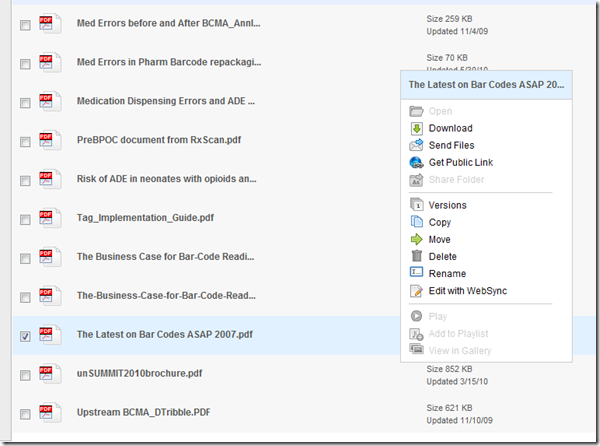
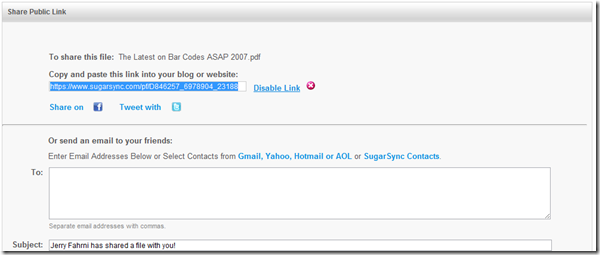
Leave a Reply