The phrase “mobile computing†has been around for a long time. Remember the “Ultra-Mobile PC†(UMPC) movement back in the late 1990’s and early 2000’s? That was an exciting time for mobile computing. Unfortunately the excitement was limited to a very small circle. Back then, the technology simply wasn’t ready for widespread consumer adoption. The machines were cool, but clunky, slow, and insanely expensive. People were not ready to embrace something that required more than a cursory knowledge of technology. Even though the technology was not anywhere near what it is today, I firmly believe that many of the concepts floating around during the UMPC days were fundamentally better than much of what we have on the market today. We’ve progressed forward in many ways, but slid backward in others. It’s unfortunate that society wasn’t ready for the concepts back then. Imagine where we would be today if we would have continued to develop the UMPC concepts and ideas from the 90’s.
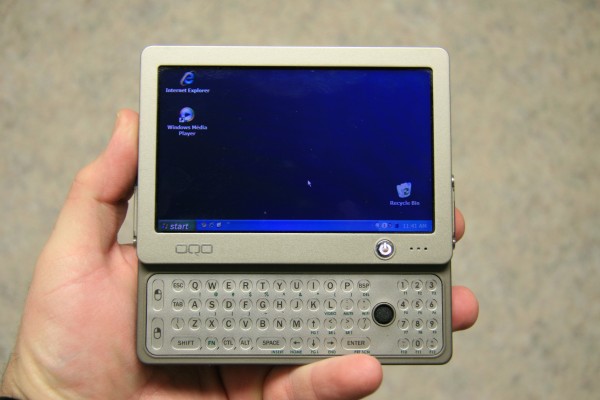
Today mobile computing has taken on an entirely new meaning as the size of a device is less important than connectivity, access to information, and even battery life. Advances in “Ultrabook†technology and tablet computers have created a new generation of mobility. Consumers are finally ready to embrace a concept that is more than decade in the making. The vision is finally starting to take shape as companies like Lenovo, Asus, Sony, HP and even Dell have begun putting all the puzzle pieces together. Only time will tell whether or not it’s the right puzzle.
[Note: for a look at what I’m talking about go find a review of computer technology that was introduced at IFA 2013 in Berlin earlier this year. From MediaWeek: “The plethora of tablets and hybrid, touch-screen laptops unveiled at IFA this year make it clear that the wired-in desktop PC is a relic, especially in our homes, and modern computers need to balance media consumption and productivity. There’s arguably been the most new technology unveiled in this category at IFA this year.†Also take a look at the ZDNet article The tablets of IFA 2013. Nothing short of amazing.]
It’s no secret that I like tablets, all kinds of tablets; always have and always will. But what people may or may not know is that I’m also drawn to laptops that are small, thin, and lightweight, i.e. Ultrabooks. The combination of unprecedented power, speed, and desktop-like functionality in such a small package is appealing in more ways than one. The evolution of computing is at a point where a docked Ultrabook with second monitor, external backup drive, full-sized keyboard and mouse can meet the needs of all but the most power-hungry end user.
For years I’ve thought that the MacBook Air was one of the nicest machines around. In my mind it was nearly perfect minus a touchscreen, pen support and the ability to undock the monitor for use as a tablet; minor issues, I know. However, I’ve long despised Apple and everything they stand for so I would never purchase one for myself. I’ve used Apple products when required by work, and I’ve purchased a MacBook Air for my wife one year for her birthday and another for my daughter to use in college. They both seem to enjoy the experience, so it must be a pretty nice machine.
But there has never a true PC comparison to the MacBook Air until quite recently. Companies like those mentioned above, particularly Asus, Sony and Lenovo have finally realized that consumers really do want thin machines with power and great battery life, and they’re willing to pay for them. Some of their newest machines are pretty spectacular.
No matter what your wants or needs, odds are there’s an Ultrabooks or tablet out there to meet them. Would you like battery life over cutting edge performance? Ok, Intel recently introduced the next generation Atom processor, the Bay Trail just for you. The Bay Trail processor promises increased performance over previous Atom processors while continuing to provide incredible battery life. Are you willing to sacrifice battery life for raw horsepower? If so Intel’s got you covered. They recently introduced their 4th generation Core chip, the Haswell which provides increased performance with promises of improved battery life over its predecessor. The choice is yours, maximize battery life or maximize power.
It’s hard for me to imagine someone not being able to find what they want in today’s crazy world of Windows-based machines hitting the market. A quick Google search for tablet PC designs found the following:
- Foldable style like the Lenovo Yoga – A great new concept from Lenovo, but I’m not sold. Even with the new keyboard design that locks the keys down when folded I still think it’s odd to have your keys exposed while in tablet mode. It just doesn’t feel right. On the other hand, my wife loves the idea of the Yoga and has repeatedly told me she’d like to have one.
- Flip-screen like the Dell XPS 12 – I really like this concept. While the traditional convertible tablet has been my favorite design for a long time, I believe the XPS 12 might be a better solution. The only issue I have is that it doesn’t have pen support. I would love to see this design from other manufacturers, but alas it’s probably patented.
- “Traditional Convertible†style tablet PCs like the Lenovo ThinkPad Twist – This design is still one of my favorite tablet PC styles. I still use my Lenovo x201t almost every day. I simply find it too convenient to give up. However, this style of tablet PC is becoming a dinosaur and I fear will soon be extinct.
- Slate style with keyboard dock like the Lenovo ThinkPad Helix, the HP Split x2, or the Asus Transformer Book T100, among several others – Quite possibly the future of tablet PCs. With that said I believe there are some things that need to be worked out with how the tablet docks to the keyboard.
- Slate style with lightweight detachable keyboard like the Microsoft Surface Pro and Sony VAIO Tap 11 – The jury is still out on this. I like this class of tablet PCs, but still feel that they’re more of a secondary machine than a primary. While docked I surely wouldn’t be able to tell the difference, but as a laptop replacement I’m not sold. However, the pen support on Surface Pro is crazy good. If you haven’t played with inking on a Surface Pro I highly recommend you spend a couple hours doodling on one. It’s spectacular.
- Unique new styles like the new Sony VAIO Flip PC – Call it an interesting take on the convertible. It’s nice to see innovation in this space.
Screen sizes – Plenty of choice: 8-inch, 10-inch, 11-inch, 12-inch, and 13-inch. Bigger if desired.
Pen support – Pen support is incredibly important for a tablet in my opinion, and I think others feel the same way. Before you disagree with my opinion look around at all the companies trying to design styli for tablets that don’t have native pen support.
Even the Windows operating system has changed to provide users with a better mobile experience. Microsoft did everyone a solid by introducing Windows 8. I remember using tablet PCs ten years ago and it was painful. Windows was simply not optimized for touch, and people complained about it endlessly. So Microsoft gave everyone exactly what they wanted, albeit slowly. Windows 8 is a touch-optimized operating system. But it’s also more than that. Microsoft had the foresight to realize that Windows 8 “Metro†would be great for a tablet experience, but not so great for “desktop productivityâ€; at least not right away. So Microsoft left the familiar desktop environment in place for the users that wanted or needed it. And what did they get for their trouble? They got an endless parade of people whining about Windows 8, which is interesting because it’s what people were asking for.
Personally I don’t understand the issue. I use Windows 8 all the time and have become quite used to it. While docked and using a second monitor I frequently stay in the desktop mode, but when I pop my tablet out of the dock and move to the couch to surf I use the “Metro†UI. It’s not rocket science people. I’ve found that the Metro and old style desktop modes complement each other nicely.
What’s this all this mean? Not a whole heck of a lot, really. It’s nothing more than some random thoughts put down on paper. On the other hand it means that I will soon be able to consolidate my digital life back to just two devices, my detachable hybrid Ultrabook and my smartphone. Over the past couple of years I’ve traveled with as many as four devices at once. Seemed cool at the time, but now it just seems ridiculous. Crud, given the right device I might even go back to a generic flip phone for no other reason than the week long battery life. Don’t laugh, it could happen.
Leave a Reply