As mentioned previously, I used ASHP Midyear to experiment with my technology loadout. My equipment consisted of a Yoga 2 Pro, a Surface Pro 3, and a Samsung Galaxy S5. Was it successful? Let’s find out.
First off, let me reiterate that Microsoft OneNote is awesome. The ability to take hand-written notes, insert photos, “print†documents into notebooks, link things together, sync across multiple devices, and so on is incredible. Such a valuable tool. Below is an example of what my OneNote data looks like on my laptop versus my smartphone. All notes were taken on the Surface Pro 3 and automatically synced across all my devices.
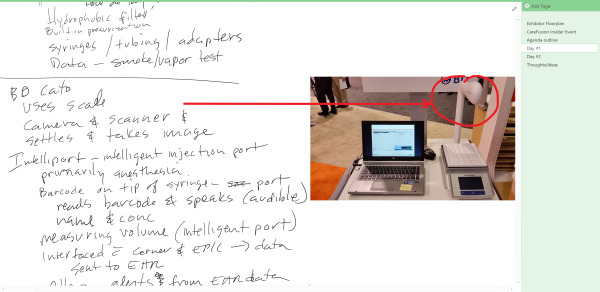
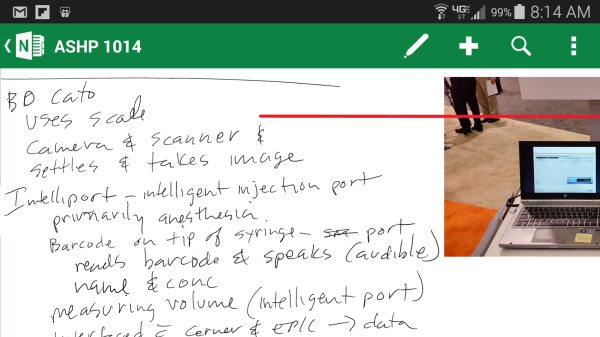
- Galaxy S5 – Performed perfectly. My days at Midyear were long, and I was concerned about the battery life on the S5. I knew the S5 had good battery life, but was I was concerned nonetheless. I put the S5 through its paces, i.e. used it for email, text, calls, web surfing, photos, some GPS navigation, and a small amount of video. It performed like a champ. I carried an external charger, but never had to use it. Some of the photos I took weren’t the best, but then again I find that all smartphone cameras have limitations. The advantage to using the S5 as my camera was obvious, I didn’t have to carry a separate camera. Overall I’d say the S5 did its job well.
- Surface Pro 3 – What a great machine. I carried the SP3 with me everywhere I went. WiFi was available throughout the exhibit hall so I was able to do just about anything and everything I wanted. I took hand-written notes in OneNote, edited some documents, looked things up online, marked-up some PDFs, responded to some emails, etc. all while on the go. The pen experience was fantastic and the battery life was unbelievable. Seriously, I couldn’t believe how long the battery on the SP3 lasted. I put it through its paces and still managed to make it back to the hotel each night with better than 50% battery left, all while driving a 12.5-inch screen, a Core-i5 processor, and WiFi. I found that I almost never needed the keyboard during the day. The SP3 worked flawlessly as a pen-enabled tablet, which has me searching for a case that works well without the keyboard. So far, no luck finding one. One other really cool benefit of the SP3 turned out to be its ability to act as a “second screen” for my Yoga 2 Pro. Even though I had my OneNote notebooks synced across all my devices – Y2P, SP3, S5 – it was much easier for me to compose blog posts using the SP3 as an electronic notebook propped up next to the Y2P while writing. Very handy.
- Yoga 2 Pro – Well, what can I say? I didn’t find a lot of use for my Y2P while I was in Anaheim. The SP3 was the workhorse over the three days I was there. I did pull the Y2P out a couple of times to compose a blog post. The keyboard on the Y2P is better than the SP3 keyboard, no doubt about it. And as I mentioned above, using the SP3 as second screen for my notes was quite useful.
Overall my loadout worked great. This was the first opportunity I had to use the SP3 in such a manner. Great machine overall. Can it replace my laptop? Yes, I believe it can definitely replace my laptop while traveling. However, I really enjoyed having the extra screen real estate while in the hotel room. I think I will continue to carry both machines for events like this. However, I believe I’ll be leaving the Y2P at home unless I find myself in a similar situation.
Leave a Reply