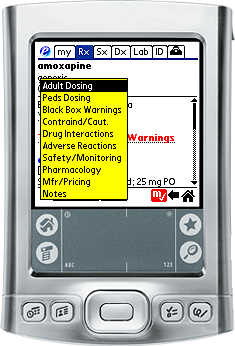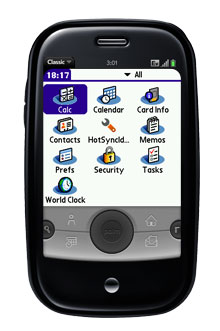ScanAvert is an application that uses the camera on your cell phone to read product bar codes and compare the ingredients to a personalized allergy list on the company website. The product was launched at the Health 2.0 conference in San Francisco this week and is apparently still in the beta phase.
Consumers register for the service at our website, creating a profile from the allergy, prescription, dietary requirement/restriction, and illness categories. They may also establish limits on any of the nutritional values, e.g., carbohydrates, calories. In store aisles, customers scan product barcodes, with their auto focus camera phones, to receive instant feedback as to product compatibility/incompatibility and suggested compatible substitutes.
Our technology will enable shoppers to determine that the products they are purchasing for themselves and their families are compatible with their allergic, prescription, or dietary profiles, e.g., void of peanuts, or, do not contain gluten, an ingredient considered harmful to an individual with Celiac Disease.
The value proposition of ScanAvert is its simplicity and ease of use for the numerous and varied demographic populations that will reap its benefits. For the supermarket, restaurant chain, or food service vendor, it is a unique way to distinguish itself from competition and to provide a new and valuable service for a significant portion of their customer base.
ScanAvert uses First DataBank, a well respected drug information source, to check for information on incompatibilities between prescription drugs and substances found in grocery products. This would be a great application for those with food related allergies.
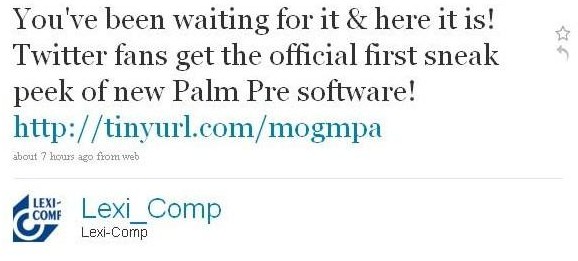 Earlier today Lexi-comp offered a sneak peak of their new drug information software for the Palm Pre. That’s exciting news for all you Palm Pre owners out there. Lexi-comp offers one of the most comprehensive drug information packages available and is certainly a favorite among pharmacists.
Earlier today Lexi-comp offered a sneak peak of their new drug information software for the Palm Pre. That’s exciting news for all you Palm Pre owners out there. Lexi-comp offers one of the most comprehensive drug information packages available and is certainly a favorite among pharmacists.