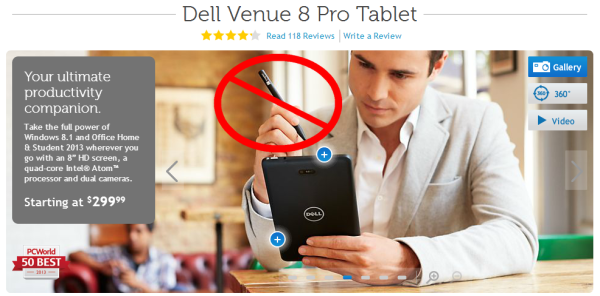After years of using a Lenovo x201t tablet PC as my primary machine I finally moved on and replaced it with a Lenovo Yoga 2 Pro. I thought about upgrading the x201t, but decided against it for several reasons. Unfortunately none of the current line of pen-enabled Lenovo Windows 8 machines caught my eye. The Helix was close, but Lenovo needs to upgrade to the newest generation of Core processor before I’d be willing to part with my hard earned money; I want that extra battery life. The Thinkpad Yoga might seem like a perfect solution, but I had my reasons for not choosing it, the biggest being the folding mechanism for putting the machine into tablet mode. I much prefer the twist-style mechanism for folding a machine from laptop to tablet mode when I want to write with a pen. There’s a rant there that I’m not willing to put in writing.
The Yoga 2 Pro has been a good machine, but I really miss having an active digitizer. I hadn’t realized how often I used the pen until now.
(more…)