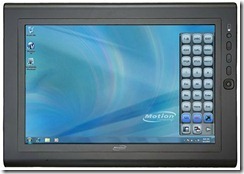My typical travel gear includes:
Lenovo T410S Laptop or Lenovo x201t Tablet PC – I go back and forth between these two machines. The T410S has a bigger screen, faster processor and more memory, but it’s not a tablet PC. The x201t is smaller, easier to use and I can take notes directly on the screen. The smaller size is especially important when I have a long flight; the T410S doesn’t fit well in the cattle-car seats on planes.
Motorola DROID – I love this phone and haven’t seen anything new to convince me to change, although I think I’ll have a Motorola DROID BIONIC shortly.
Kindle DX – Still nothing better than an e-ink screen for reading. Period. When I see a journal article worth reading I simple dump it in a “To Read†folder on my computer. Every so often I move those on to my Kindle DX and read them when I have down time. The DX’s large screen works well for PDFs.
Android Tablet (my rooted NOOK Color) – Games, email and social media in a small package with long battery life.
Verizon MiFi, a.k.a. “Mobile Hotspot†– Simply can’t live without connectivity
I recently purchased an HP TouchPad. It’s turned out to be a really nice tablet. I’ve enjoyed using it over the past few weeks.
On a recent trip to Cincinnati, OH I decided to leave my Kindle DX and Android tablet at home, and take the TouchPad instead. I used it for email, web surfing, social media and games; just like its Android counterpart. I tried using it for reading in place of the Kindle DX. It worked, but found that I like the e-ink screen better.
I’ve heard people say they use their tablets, specifically their iPads, for document creation, editing, etc. I managed to use the TouchPad to compose a blog post for another website while en route to Cincinnati, but I wouldn’t recommend doing it on a regular bases. Sure, I was able to create the post, but there were several things I missed. I’m not a natural writer and many of my blog posts go through several edits before getting pushed to the web. In my opinion a keyboard and mouse work better than a touchscreen for editing a document. Overall it worked, but certainly not as good as a laptop.
So, what’s the final verdict? The TouchPad could easily take the place of my Android tablet and my Kindle DX, but I still prefer the Kindle for reading. And you can forget about using something like the TouchPad in place of a laptop, it’s not even close.