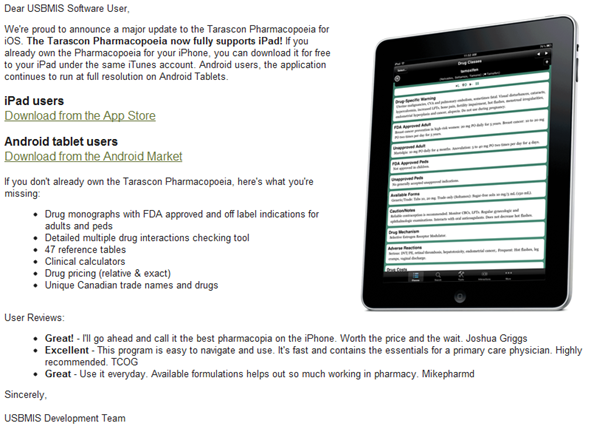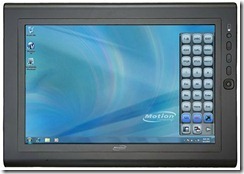Nice little review of the Transformer Prime (TFP) hardware at GigaOM. Make sure to check the game play at around 7:55 in the video. The reviewer plugs an Xbox 360 controller into the USB slot on the keyboard dock and uses it to play Shadow Run. How cool is that.
I really think the hybrid design of the TFP is ideal for many situations, especially for those people that truly want to carry a single device. As much as I like tablets I find that I still need a keyboard for any significant data entry chores, whether it be with a spreadsheet, word processor, etc.
I would really like to see tablet PC manufacturers like Lenovo and Samsung do something similar, i.e. a keyboard dock that increases battery life and folds into a laptop style portfolio with the tablet docked. My dream machine would be a Samsung Series 7 Slate with a laptop dock similar to the TFP. It doesn’t appear that Samsung is interested in such a docking solution, but I’m hopeful that a third party will take the hint and do it anyway.