Siemens utilizes an unfortunately complicated system for building reusable order sets in their pharmacy system. Unlike Meditech where you can use formulary medications, enter them the way they appear on the order set, give the newly created order set a name and save it; Siemens Pharmacy requires that you first construct a series of “Predefined Common Orders” (PCOs) and use those as building blocks for each order set. PCOs are not only used as building blocks for order sets, but can be used to create shortcuts for medication order entry as well. Each PCO must have a unique name and be specific to the order set from which is hails. Reusing PCOs in multiple order sets creates maintenance issues when one order set makes a revision and the other does not.
A perfect example of this is the use of acetaminophen for mild pain as well as temperature. Do you know how often acetaminophen is used in hospitals? It’s a lot. Differences in frequency, route and reason for use can easily add up to several hundred PCO entries for acetaminophen alone. Multiply that by the number of medications used in a hospital setting and you’ll get a large number of PCOs used both as shortcuts for order entry as well as building blocks for order sets.
PCO descriptions typically include the medication name, dose, route, frequency and reason for use, which can make searching for a specific PCO confusing and frustrating. There are several systems used to decrease the number of irrelevant PCOs appearing when performing a search, however only my method is presented here.
Naming a PCO – When a PCO is part of an order set, use the first few letters of the order set name as the first part of the PCO name. For example:  acetaminophen 650mg po every 4 hours prn temp > 100.4 found in the Antepartum Admit Orders (AAO) order set would be AAOACE650PO. AAO for Antepartum Admit Orders, ACE for acetaminophen, 650 for the dose, and PO for the route. Other PCOs developed for the same order set would use a similar naming convention (i.e. AAOBETAIM for Betamethasone IM, AAOCLI900PB for Clindamycin 900mg IVPB, AAOLR for Lactated Ringers infusion, etc.). The ‘AAO’ prefix keeps the Antepartum Admit Order PCOs together when listed alphabetically.
PCO Description – Begin all PCO descriptions with ‘OS’, for “order setâ€. This excludes the PCO from search strings containing only a part of the medication, i.e. ‘ace’ for acetaminophen. For the acetaminophen in the Antepartum Admit Orders example above, the description would read: ‘OS APAP 650mg PO Q4HP T>100.4′.
The system is far from perfect, but works well for me.
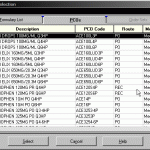
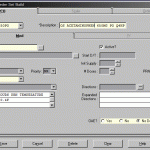
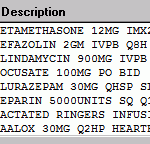
Leave a Reply