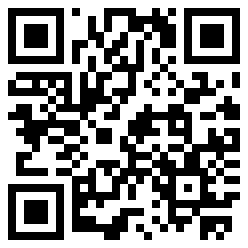 Last night I was reading through some tweets and ran across this one from @ahier. Of course this led me to the referenced article on Microsoft Tags. It was a very interesting article, but for reasons I can’t explain I started thinking about a conversation I had with some people at the unSUMMIT regarding the use of QR Codes. And like all people with a short attention span I fired up Google and started searching for information on QR Codes. Fascinating stuff.
Last night I was reading through some tweets and ran across this one from @ahier. Of course this led me to the referenced article on Microsoft Tags. It was a very interesting article, but for reasons I can’t explain I started thinking about a conversation I had with some people at the unSUMMIT regarding the use of QR Codes. And like all people with a short attention span I fired up Google and started searching for information on QR Codes. Fascinating stuff.
QR (Quick Response) Codes are two-dimensional bar codes that look like a bunch of jumbled lines in a square. The name “Quick Response†comes from their ability to be quickly decoded by a smartphone camera with appropriate bar code scanning software. What makes these codes interesting is that they can be used to embed a URL, text, vCards, a phone number, an address, a ready to send SMS, etc. into an easy to read bar code that can be placed anywhere.
While popular in Japan, QR codes are just starting to gain traction here in the United States; I’m sure you’ve seen them on magazines, advertisements, promotions and business cards. When you see a QR Code in a magazine you can quickly scan it and receive additional information about the product, be sent to a website, send a message to the vendor via email, gather contact information, etc. They have become a quick and easy way to share information for anyone carrying a smartphone with the appropriate software, which is a huge percentage of the current populace and growing. Although more advanced, the concept of QR Codes reminds me a little of “beaming” business cards back and forth many years ago when the Palm Pilot was popular.
I sat down with some journals that I had at my disposal to try it out, but ran into a snag; none of the medical journals I had access to were using QR Codes. But I did manage to find some QR Codes to play with, even scanned them with my DROID. I also took advantage of some free online resources to create the QR Code at the top of this post, which has the jerryfahrni.com URL embedded in it. Scan it with your smarphone and it should pull up this site in your browser. That’s just cool!
I don’t know if QR Codes will ever find a place in pharmacy, but I think there are some possibilities if someone wanted to get inventive. For now, I’ll just continue to use them as a source of entertainment.
My QR Reader of choice for the Android OS is Barcode Scanner. To make your own QR Codes try QR-Code Generator or QR Stuff.

Leave a Reply