I’ve been contemplating a new slate tablet PC. The market is full of them, which should make choosing one a piece of cake. Unfortunately it’s turning out to be much more difficult than originally thought.
The most common problem, for me at least, has been short battery life. Less than four hours just isn’t an option, which eliminates what I think is the best slate tablet on market the Eee Slate EP121. So you can imagine my elation when I saw the specs for the Fujitsu STYLISTIC Q550. The screen size of the Q550 is a little small, but the pen and multi-touch input along with the claims from the manufacturer of extended battery life, up to 8 hours, caught my attention.
I had the opportunity to play with the Q550 today, and I’m sorry to say that I wasn’t impressed. Writing with the stylus was painfully bad. I use my tablet computers to take notes and prefer using a stylus over my finger for navigation in many cases.
One of the first things I do when looking at a new tablet computer is rest my hand on the screen and start writing. You can see the results in the image below; pretty crappy. The screen kept registering my hand, making writing difficult. The writing became instantly better when I moved my hand off the scree; bottom right of screen.
The other problem with the tablet was the speed. It was downright clunky. According to the placard at the Microsoft Retail Store the Q550 runs an Intel Atom Z670 1.5GHz process. Well, I don’t know how good the processor is, but it runs like a dog in this tablet computer.
Overall I was disappointed with the Q550. It’s not even on my list of potential tablet PCs anymore.
Still waiting for the right tablet PC to come along to waste spend my money on.
Update (8/4/2011): Someone commented that the problem was the settings on the Q550. I went back to the Microsoft Store and gave it another go. I changed the setting to be more pen friendly. It worked. The pen recognition was much better. Unfortunately it made the touch interface much worse. Doh!
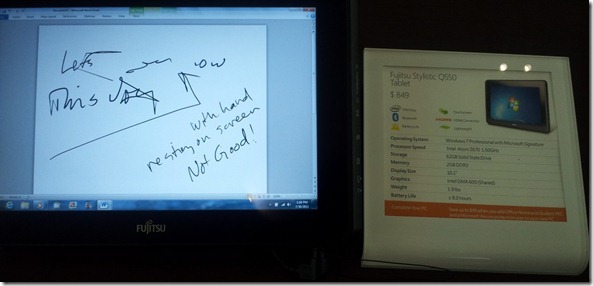
Leave a Reply