I had an opportunity to spend some time at MedKeeper headquarters in Westminster, CO last week. I’ve worked with MedKeeper before, but this was the first time I had the opportunity to visit the facility and meet their team.
MedKeeper is a company that makes several products for acute care pharmacy, specifically they develop software targeted at pharmacy operations. Some of you may know them for their medication tracking system, MedBoard.
Some of the other products in the Pharmacy Keeper suite include:
Carts – Crash cart and medication tray management
Tracking – Medication tracking and communications. Think next generation MedBoard
Activities – Sterile preparation and cleanroom QA and documentation.
Inspections – Medication area unit inspections
Verification – IV workflow management system
I’m currently interested in IV room technology and operations. Who knows what I’ll be interested in a few months from now, but at the moment it’s the IV room so my visit was mostly focused on Verification.
Verification, like several other applications in this space offers queue-based workflow management with bar code scanning and image-assisted volumetrics, i.e. Verification allows the users to take images to document the compounding process. The application also offers some other commonly seen functionality such as lot number and expiration date capture, a recipe database, and so on.
Where MedKeeper differentiates itself from other companies in this space is that all their new stuff, including Verification, is web-based, foregoing the concept of the desktop in favor of a more flexible, mobile approach. The user can literally use any web-enabled device to do their job, whether that’s a desktop, laptop, tablet, or smartphone running any OS.
Verification is lightweight, but very functional. Installation is quick and easy. Images and data are stored in “the cloudâ€. The application is designed to give users tremendous flexibility around how the software is used. Read that as workflow is defined and driven by the user, not the software.
I spent about half a day in a MedKeeper conference room putting Verification through its paces. The conference room was awesome. It was full of various clamps and mounting brackets, tablets, smartphones, other mobile devices, imagers, and so on. It was pretty cool. They’re obviously a Mac-centric shop, but I won’t hold that against them; they’ll eventually catch up <smile>. To their credit the new product ran well on every device I tried. I had Verification running on my Moto X, my ASUS VivoTab Note 8, an iPad Mini and an iPhone. No problems. I even ran through a use case where I started a sterile prep order on a MacBook Pro, moved to my Windows 8 ThinkPad to complete “compounding of the order”, and finished the order by performing a pharmacist verification on an iPhone. Very cool.
Here are some images of Verification running on my devices:
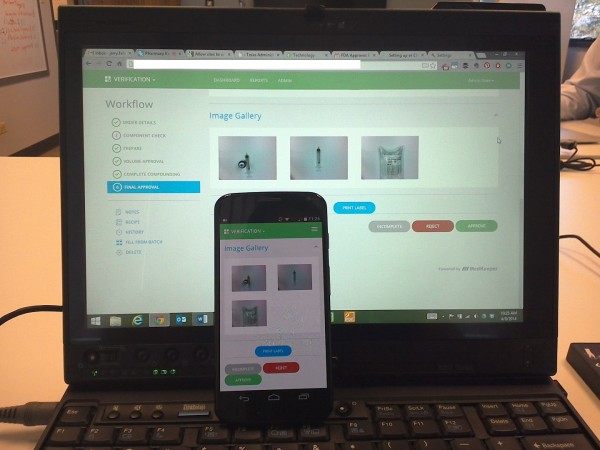
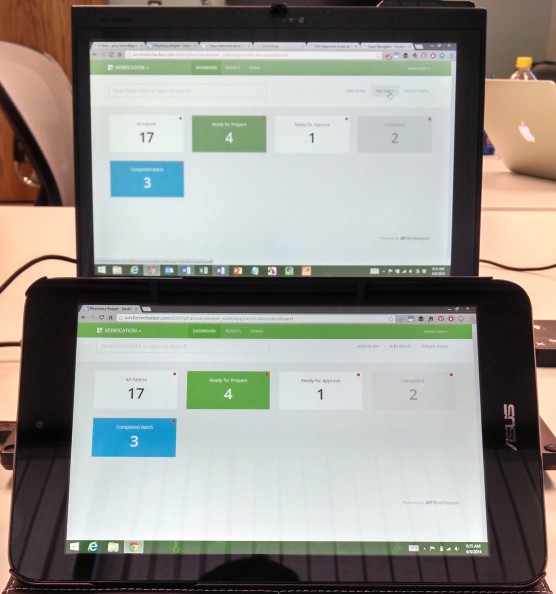
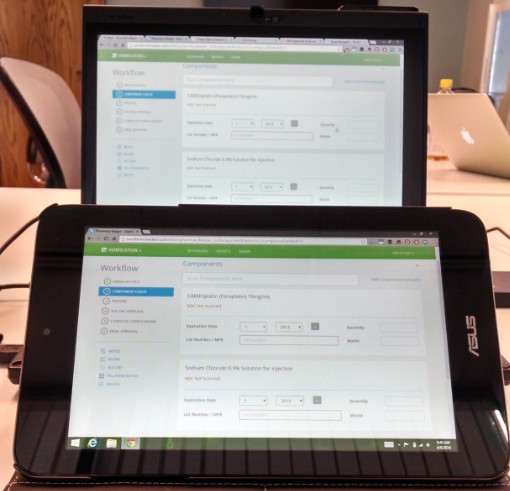
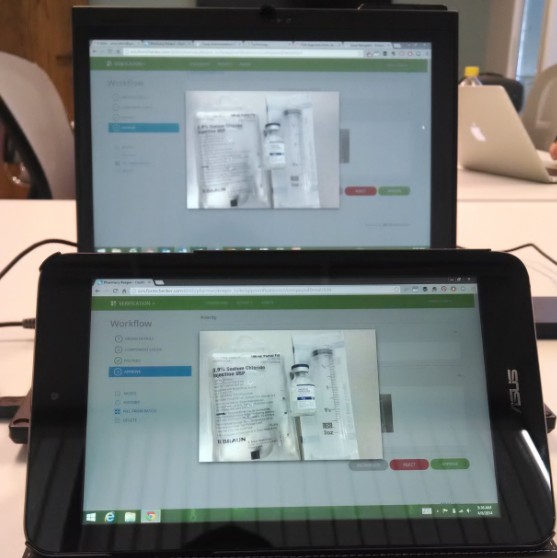

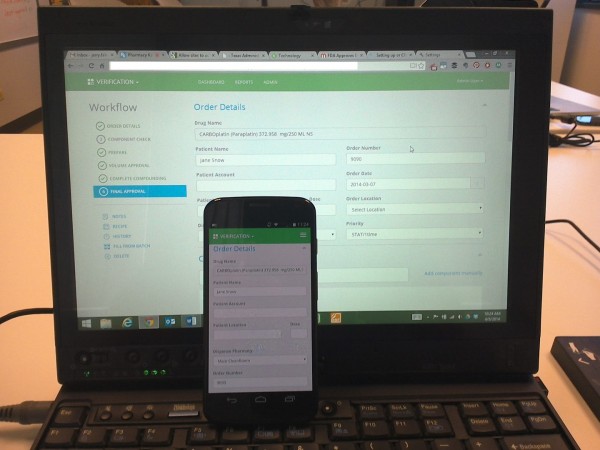
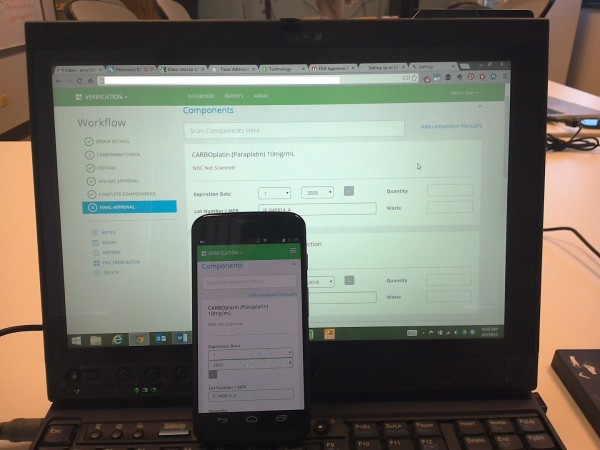
Thanks for sharing, what would happen when a picture taken by the smart devices are unclear and pharmacist cannot verify?
USP 797 doesn’t allow individuals to bring in smart devices in clean room, what’s the way to get around that?
It’s really a simple process. The pharmacists and/or technicians would handle it the same way they would with any of these systems, the pharmacist would request another image. The images may be previewed by the compoounder prior to capture to ensure viability. And with systems like Verification users can set up the process to force a pharmacist verification prior to allowing the compounder to proceed, if that’s what you want. It’s pretty flexible that way. The choice is yours.
Not sure what you mean by USP <797> doesn’t allow smart devices in the clean room. I was unaware that USP <797> singled out any item. If the item can be sterilized/cleaned properly, doesn’t introduce an unacceptable amount of particulate matter, and doesn’t block airflow I don’t see a problem. Computers are allowed in the clean room. Workstations are allowed in the clean room. Pumps are allowed in the clean room. Bar code imagers are allowed in the clean room. Some printers are allowed in the clean room. Cameras are allowed in the clean room. Compounding devices for TPNs are allowed in the clean room. The list goes on. Not sure how a tablet or smartphone would be any different. Perhaps you could direct me to the part of USP <797> that excludes smart devices. That would give me a better understanding of what you mean.
-Jerry
Hi Jerry, thanks for your reply.
What I meant was that if an image is unclear and pharmacist is unable to determine the exact amount of drug being added into diluent from the image captured, then how do we backtrack to see how much was exactly added? This, of course, assumes that the person mixing took the picture of the product and quantity in the syringe then mix the product thereafter without knowing the quality of the picture until it is being verified. This is a concern for chemotherapeutic agents which we syringes are pulled back for a double checking pharmacist to see how much drug was added. Or in another case, a whole vial is used and then discarded into sharps container only to be discovered by a verification pharmacist later that the expiration date was not clear enough in the picture to be seen.
USP 797 FAQ guidance for VA (Aug 2009) states that USP 797 does not permit entertainment devices such as radios and MP3 players in the clean room as these may present sources of contamination that may affect the integrity and sterility of the CSPs. Only the furniture, equipment, supplies, and other material required for the compounding activities to be performed shall be brought into the buffer area. Item brought into the area shall first be cleaned and disinfected.
In that case you’re in trouble. There are only two ways to know for sure how much was in a syringe if you’re not there to see it for yourself. The first is from an image. If that image isn’t clear and you can’t be sure, then you’re obligated to throw it out. The second is through the use of gravimetrics, i.e. weight the syringe. With that said I have seen hundreds of images from several systems and I have seen very few that are not good enough to see how much is in the syringe. I think you’re fishing around some pretty extreme edge cases, but that’s ok. You have to be the one that’s comfortable with whatever method you use. Feel free to call me if you’d like to toss this around some more: 559.838.6014.
I don’t think the regulation you’re quoting applies in this instance because the tablets and smart-devices being used in the clean room are designated as such and are not personal entertainment devices. They don’t move in and out of peoples lockers, homes, the Taco Bell down the street, etc. The same applies for a computer. Any computers, and/or workstations in your clean room? Those are clearly entertainment devices if used for music and movies, but not when used as tools in the compounding process. As long as you’re performing proper surface testing and other QA required by USP then I think you’re fine. Again, I think you’re over analyzing the situation.
Can you comment on how the process works getting all the medication barcodes to link to this system?
The system uses a third party database – in this case I believe it’s Gold Standard – to tie the information contained in the bar code to the medications used during compounding.
Why do the oldest dates come up first? Why do the completed verifications not go into a separate file? We just started using Pharmacy Keeper and already have over 3,000 files to sort through. The photos are great so far, we are not allowed to print labels until the photos are reviewed by a pharmacist so if there is a question about a lot number, someone could physically go into the IV room. The program is very slow and you have to retype the filter over and over, it can’t remember what you are doing.
Hi Julia,
Thanks for taking the time to stop by and leave your comments. I don’t have any answers for you, but I would encourage you to contact MedKeeper with your questions. Good luck, and please keep me up to date.
Any idea how pricey this IV solution is?
No, but none of these systems are particularly pricey. Most (all?) can be had for less than $100K, which is a drop in the bucket for the overall cost of running an acute care pharmacy. With that said, Verification is less expensive than several of its competitors.