I received the following email message from DropBox the other day:
I’d forgotten about DropBox, which is surprising because at one time it was my file synching/file storage application of choice. At least it was until I started using SugarSync. Once I started using SugarSync I really had no need for DropBox. In fact, I was so impressed with SugarSync that I upgraded to a paid 30GB account. Don’t get me wrong, DropBox is good, but SugarSync is better.
There’s a great chart on the SugarSync website that shows the differences between many of today’s file synching applications. While there are several differences, the keys for me are the ability to synch any folder on the computer and the flexibility to synch files between computers or simply use SugarSync to backup my files to the cloud.
So for now SugarSync will remain my file synching/file storage application of choice. Perhaps I’ll dust off DropBox and give it another try. On second thought maybe not.
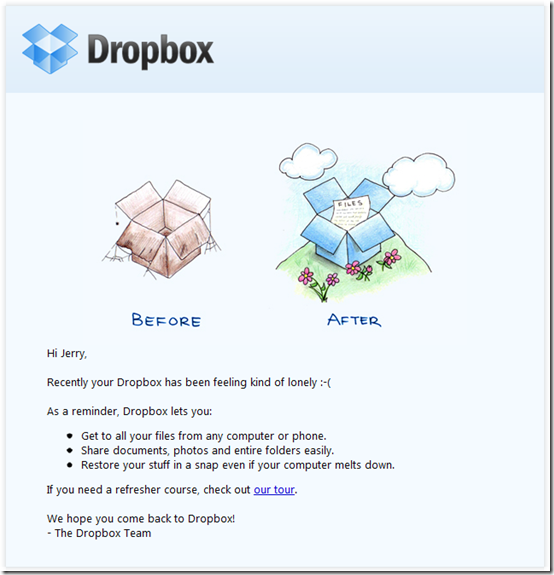
Leave a Reply